|
Here you can set which details are displayed in the customers' accounts. You can enable whichever details you wish to display in customer accounts such as gender, date of birth, location, purchases, etc. by setting the value to true or false. This setting will not make it a required prompt for your customers, but it will make it available. Location: Admin Area>Configuration>Customer Details Step 1: First, we are going to make a new tab and go to the back end of our site. 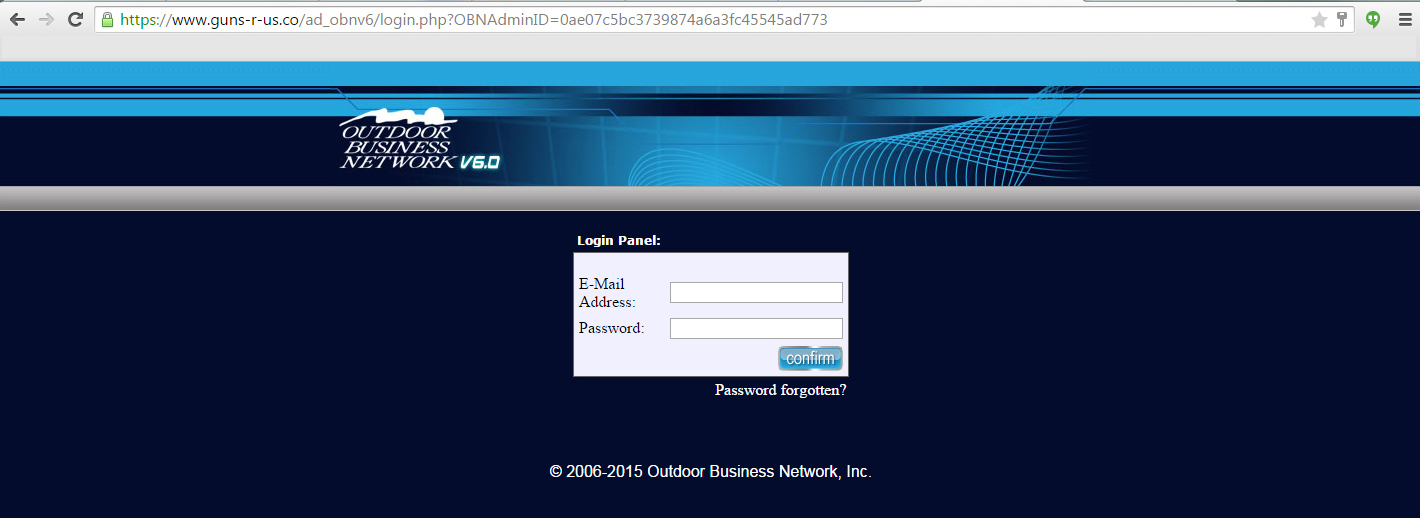 Step 2: To gain access, you will need to log in. Step 3: Once you are logged in, located the gray bar. Hover over "Configuration". Step 4: A number of options will now be available but we want to hover down the list to "Customer Details" and click it. 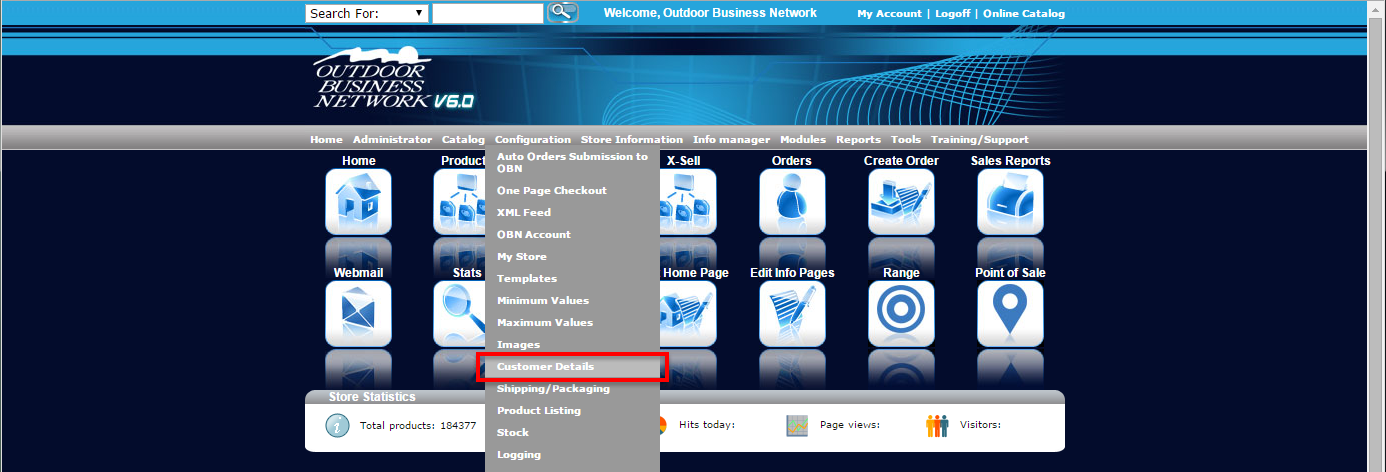 Step 5: We now have access to all of the details that are available. Your page should look something like this: 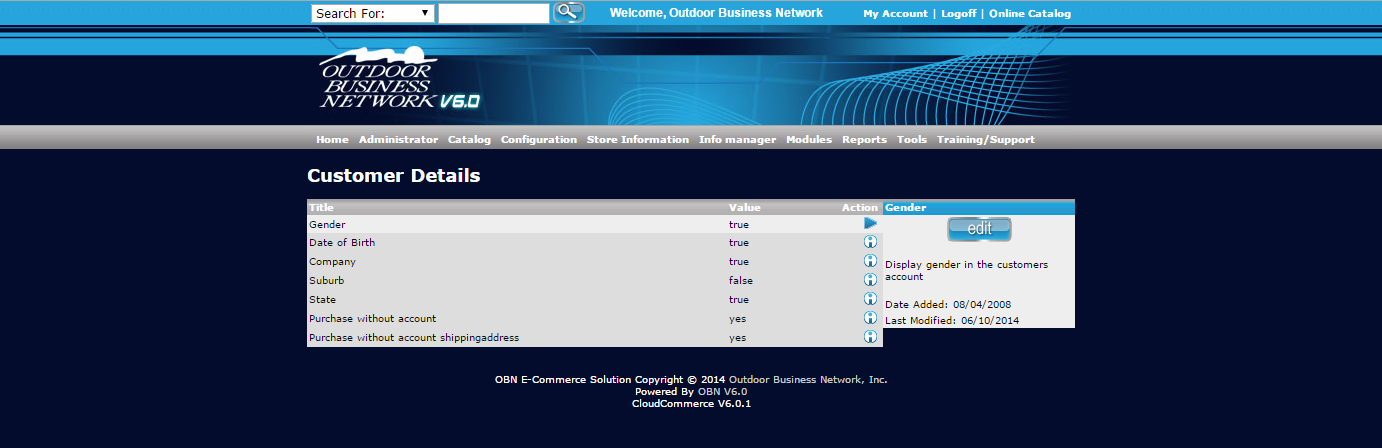 Step 6: Select which detail you wish to edit by clicking on the title. Step 7: Select the "edit" button in the far right gray box. Step 8: Set it "true" to activate the item you wish or set "false" and it will not display. Step 9: Click the "insert" button to save your settings. Need help? Have questions or don't have the time? Be sure to give us a call at 800.699.0820. We are here to help. You can also bring up any issues by using our ticket system. Hope this tutorial was helpful. |
- 1 Users Found This Useful

