Cart Not Charging ShippingIssue: My Shopping Cart is Not Charging Shipping for my CustomersStep 1: Ensure that at least one shipping module is installed and enabled (turned on). If there are no shipping modules turned on, no shipping options will be presented.  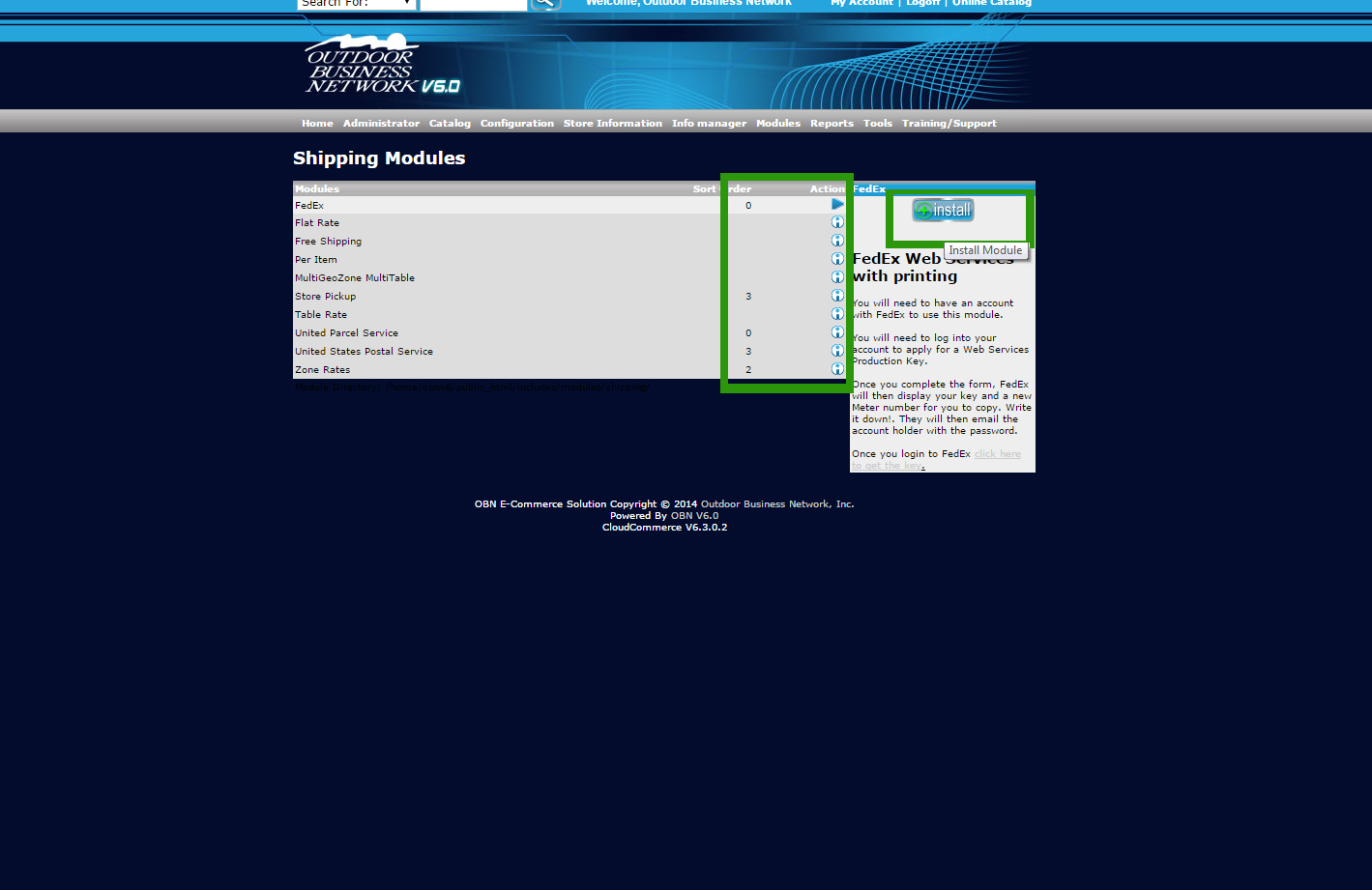 step 2: Ensure that your items are not "virtual items". Items without weights or dimensions will be looked at by the system as "virtual". Our cart is set to recoginize if a customer has selected only virtual items to purchase, and will automatically skip the payment page (checkout_shipping.php) and proceed or be forwarded to the payment portion (checkout_payment.php) of the checkout. If you are experiencing this issue, make sure to assign weights and/or dimensions to any products that are physical. 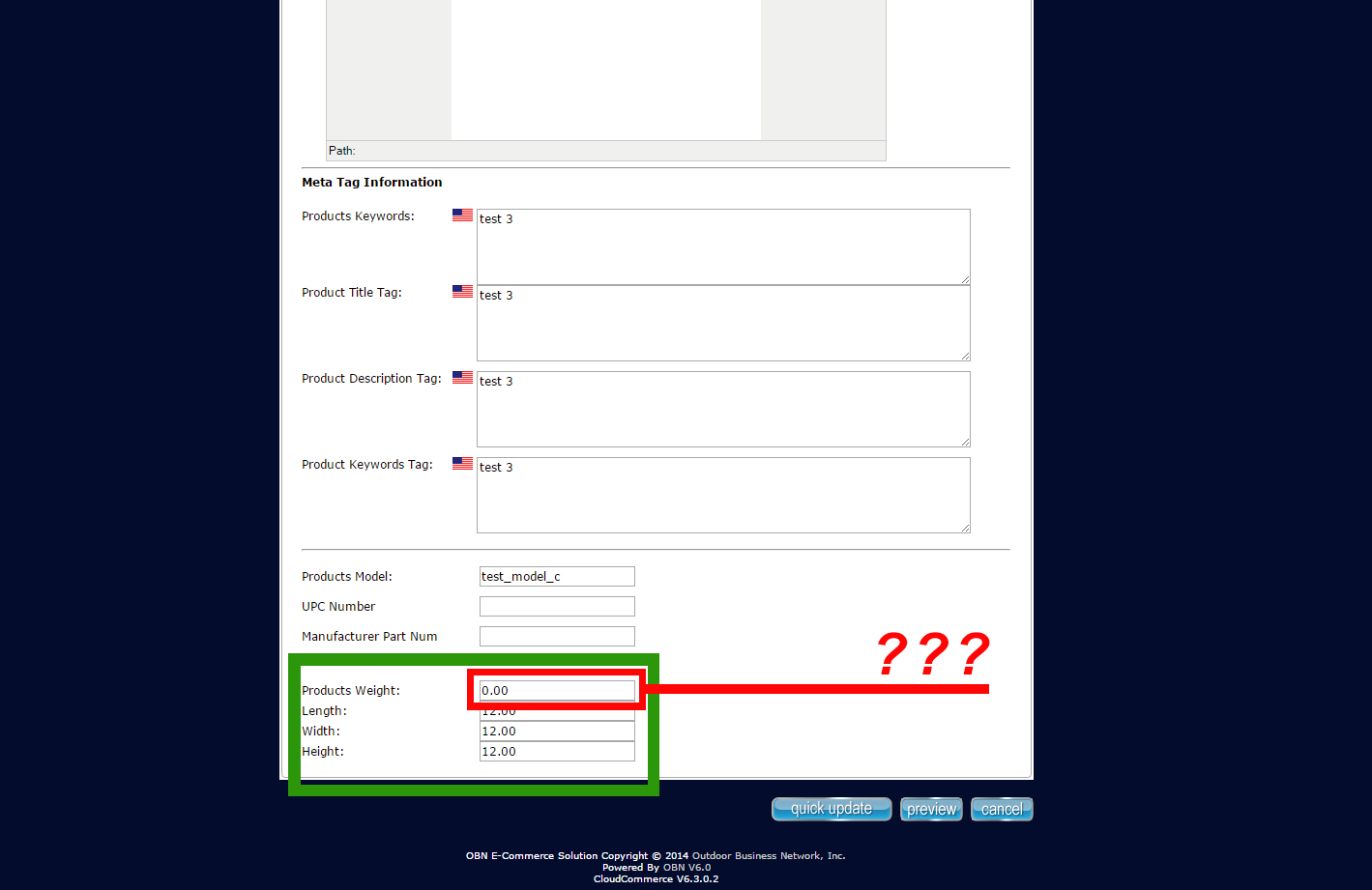 Step 3: Ensure that your shipping modules are set up can configured properly. If your shipping modules are set up to reflect your exact settings to your customer. This gives you the ultimate in shipping flexibility, but can come at the cost of a little bit of complexity or confusion in setup. If you are not sure how to set up your shipping modules properly, please feel free to contact our support team for assistance. It is helpful if you prepare or write down the shipping methods and rates you would like to apply. Also, keep in mind that "Real Time" shipping quotes from UPS, USPS, and FedEx may require you to create accounts with 3rd parties (APIs) or require the input of addional information that our team does not have access to, in these cases we will provide best effort support, but can not guarantee that setup of these modules without the requirement of modification of 3rd party accounts or software. Steo 4: Review "Free Shipping" settings. Need help? Have questions or don't have the time? Be sure to give us a call at 800.699.0820. We are here to help. You can also bring up any issues by using our ticket system. Hope this tutorial was helpful. |
- 0 Users Found This Useful

