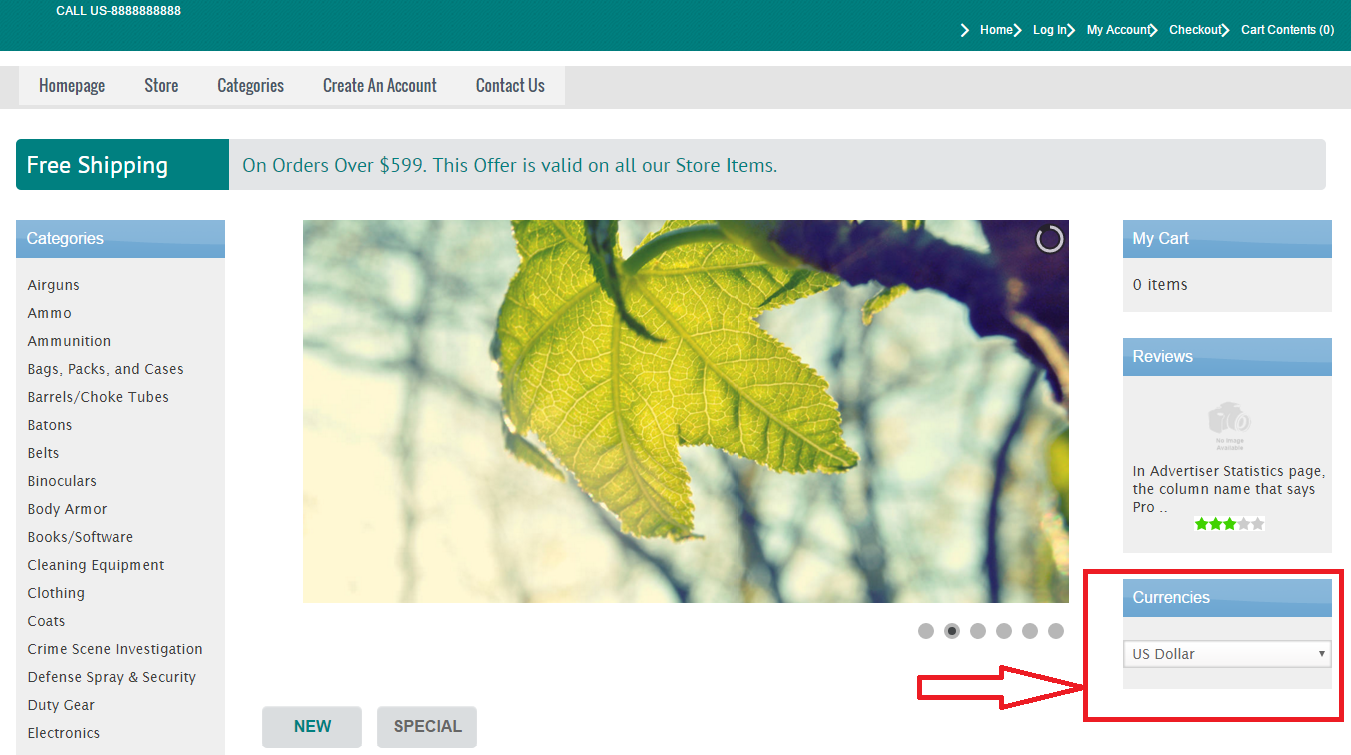A Template is managed by different layout boxes. This tutorial is going to show you how to access
these layout boxes according to a particular template.
Step 1: To gain access, you will need to log in.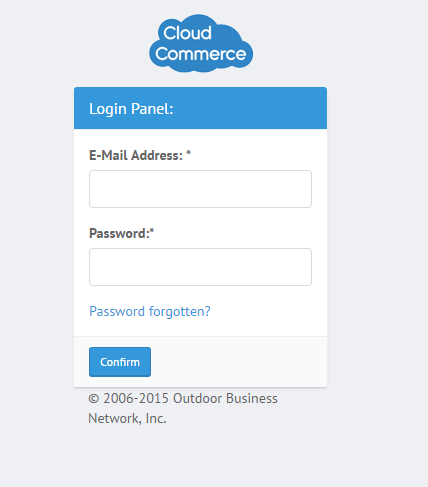
Step 2: Once you are logged in, click on "Info manager" located in the left column.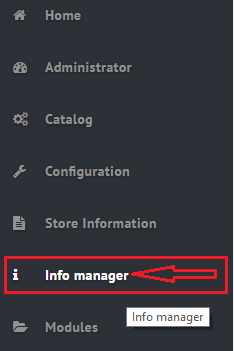
Before associating layout boxes to a particular template, a layout group needs to be created.
How to create a layout group?
Step 3: Click on "Layout manager" listed under "Manage Template".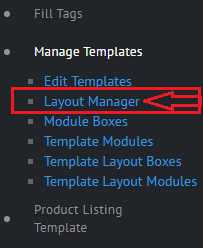
Step 4: Click insert to add a new layout .Fill in the information required for the new layout such as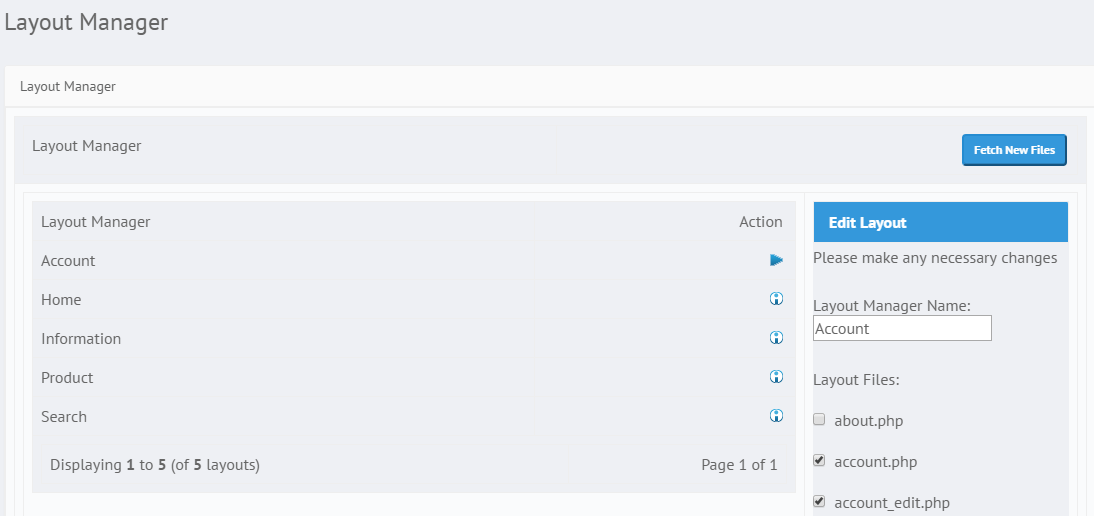
layout name and check all the files that corresponds to the pages on the site where the layout will be
active or needs to be displayed.
Step 5: Click save, a new layout will be created.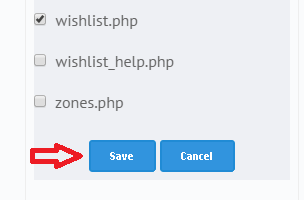
Step 6: To register any new file created (for layout) to layout file listing, Click fetch new files button.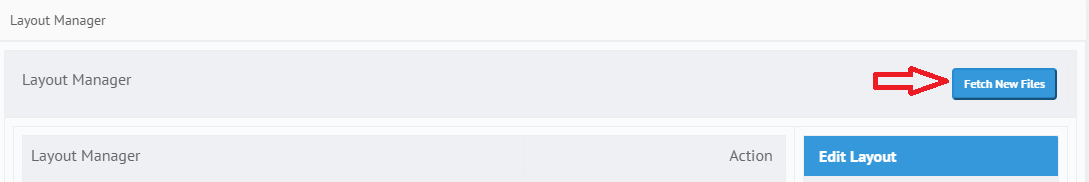
After a layout group is created, we assign different layout boxes.
Step 7: Click "Module Boxes" listed under "Manage Templates"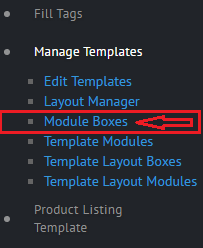
Step 8: Click insert to insert a module or a box. Enter Title for the module, select the corresponding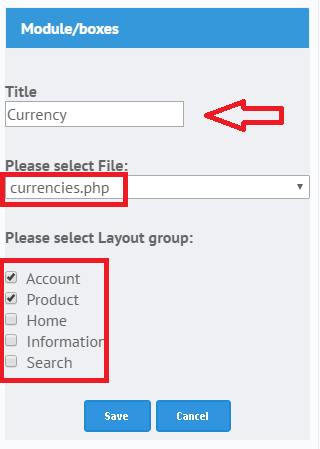
file and select the layout group where would you like to display module/box.
Step 9: Click save, a module/box will be added.
After adding a module/box, associate the module/box layout according to a template.
How to associate module/box layout according to template?
Step 10: Click “Template Layout boxes” .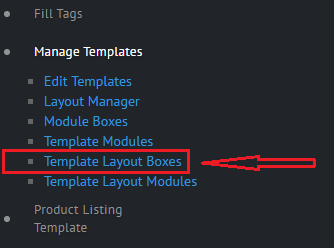
Step 11: Select the desired template from the template dropdown.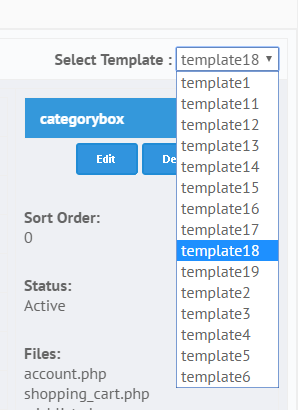
Step 12: Click Insert to insert a Module /Box layout. Enter the title name ,sort order, Set the status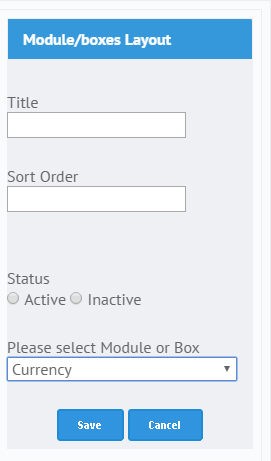
and select the desired module/box .Click save
And the Module/Box will be visible on the front end.